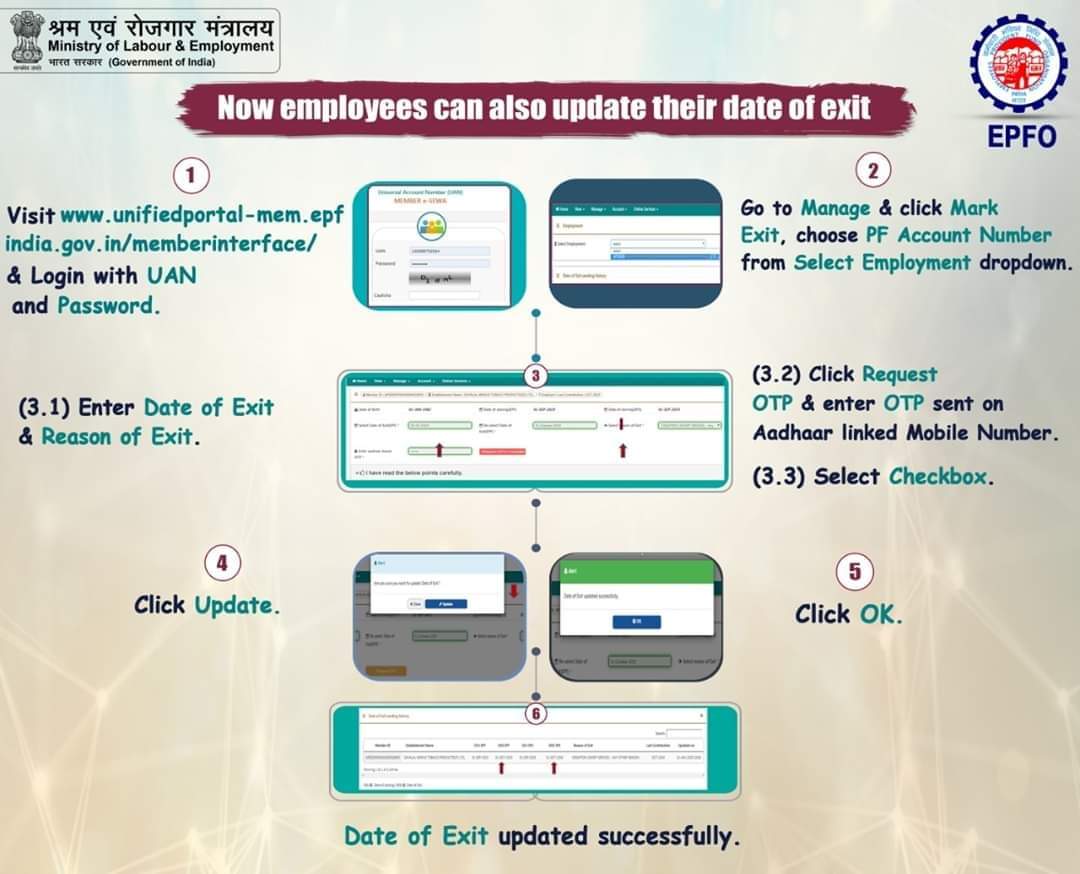
How to update job leaving date in EPF account online ?
The big problem of PF account holders is over now. After changing the jobs, they will now be able to update the date of exit. In the past time the company had the right to update this information. Due to this, the employees had to be very upset to update the PF account.
Which new facility has been introduced by EPFO?
- Employees' Provident Fund Organization has introduced a new facility for its account holders. Now the pf holder can fill the date of leaving the job from one place in the EPFO ??system itself. In the previous time an employee had to depend on the company for this. The last joined company itself used to enter or update the date of joining and leaving the company of the employee. Due to some reason, Balance was stuck when the date of exit of the Employee was not updated by the company.
- In any of the pvt. Ltd. Company, a little part of the salary of employee is deducted as PF. The amount is deposited in the PF account of the employee.
- As long as the employee works there, then there is no problem in it, but the problem occurs when he leaves the job and moves to another company.
- In most cases it is seen that the old company does not help in updating the information. The employees problem has now been resolved by the Central Government. Now the PF account holders can update the date of exit the job online and in an easy way.
How this facility will helpful for the PF holders?
- It is important for the EPFO members to keep their PF account updated. If the exit date is not available in your EPF account, it leads to delay in claim submissions, transfers and settlements later on.
- Now you can update exit date online in EPFO records after changing jobs.
- Now employees can also update their date of exit,” EPFO announced on Twitter on January 21, 2020".
Can a pf holder change his date of exit after updation?
Once the job exit date is fill out and updated in the EPFO system, it cannot be changed. Also Remember that if you have recently left the job, then the PF Registration holder will have to wait for 2 months to file an exit date. The date of exit will be updated after 2 months only of the last contribution of the employer in the PF.
Let's know its complete process
- Log in to the UAN portal using your UAN (Universal Account Number), password and captcha code. Remember, you should have activated your UAN to log-in.
- Go to the “Manage” section on the top panel and under it, click on the “Mark Exit” option.
- It will open a new page on your screen. Here you need to choose your EPF account number from the “select employment” dropdown menu.
- Next page, enter the date of exit and the reason for the exit. Here, you can enter any date of the month in which the last contribution was made. You can check the month of the last contribution in your EPF passbook.
- Click on the “Request OTP” option. Here, you need to note that the OTP (One Time Password) will be sent to your mobile number registered with Aadhaar. Enter the OTP in the required box.
- Here you need to select the checkbox. Now click on “Update” and then click on “Ok” to update the exit date
- You will get a message that the exit date has been updated in your EPFO records.
- Once it is done successfully. You can log in to the UAN portal to check the date of joining and exit from both EPF and EPS.
But, before you proceed to update job leaving date in EPF account, do remember to check whether the exit date is already updated by your employer or not.
Here is how to check if the exit date has been updated by your employer in the EPFO records.
How to check if the job leaving date is updated or not in EPFO records?
- Log in to the UAN portal (Unified portal for members)
- Go to the “View” section on the top panel and under it, click on the “Service History” option.
- It will open a new page on your screen. Here you can see the list of all the employers with whom you have had EPF accounts along with the date of joining and exit from both EPF and EPS.
- That way you can check whether the exit date is already updated by your employer or not.
Point to remember:
Note that the date of exit can only be updated after two months of the last contribution made by the employer. That means if you have left your job recently then you need to wait for two months before entering the date of exit.
